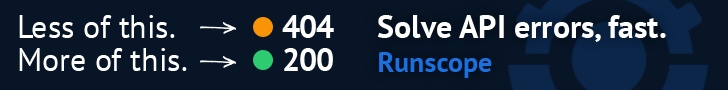This is my Start menu when I click it right now. Seesmic Desktop is listed in the recent list and also (for the moment) has an icon on my desktop. What do you think the list on the left looks like after typing ‘s’ into the search box? Did you guess that Microsoft Visual Studio 2010, a program that is not in my most recently used list, nor on my desktop, nor that starts with the letter ‘s’ would be first and highlighted? If you did, you were correct!
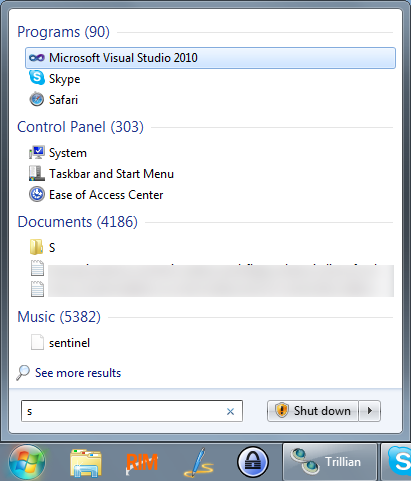
My expectation is that something on my desktop and in the visible list would have a higher priority. The first two things at the top of the list should be ‘Safari’ and ‘Seesmic Desktop’, followed by matches on my taskbar and desktop, followed by everything else.
I didn’t really notice this until I started using OS X and Spotlight, which always starts with matches in your Applications folder (by far the most important use case).