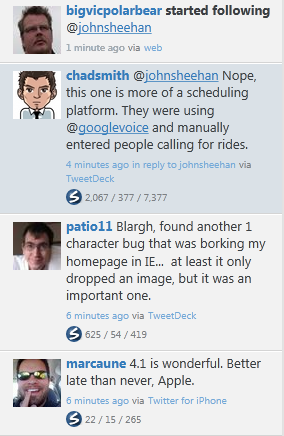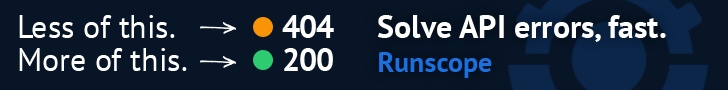So Seesmic Desktop 2 is now out of beta and in the last release they added quick follower info for the author of a tweet. They clearly think this is just as important as the content of the tweet because it’s displayed everywhere, wasting a ton of screen real estate.
If you enable User Streams, you get cool features like seeing who’s followed you in your timeline. Curiously, this item does not include the stats shown with every tweet, despite actually being relevant to the timeline feed item.
Update: Just discovered the stats line is from a plugin that is enabled by default but can be disabled. Why in the world would this be enabled by default??